If your organization uses Microsoft Teams as their meeting platform, an app is available to install from Microsoft AppSource that allows Bright Breaks Members to bring pre-recorded breaks into the meeting for all attendees to participate in.
Related: How to use the Microsoft Teams Meeting App
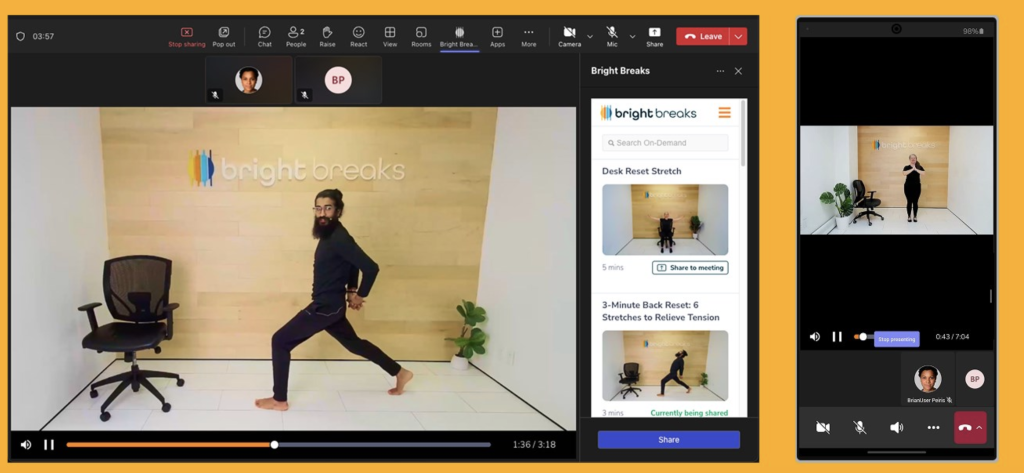
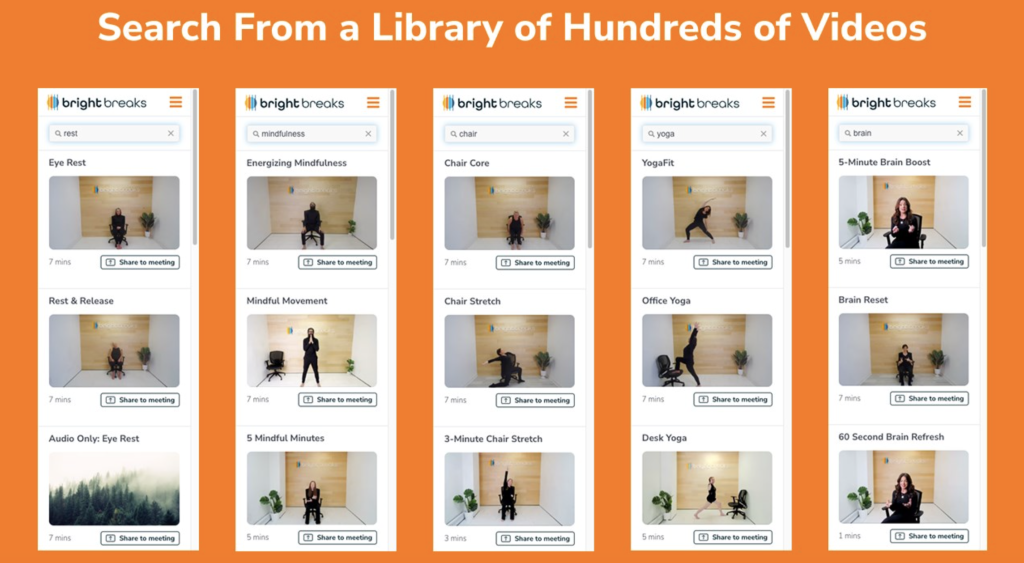
This app is available for all Bright Breaks customers that use MS Teams at no additional cost.
SSO Re-Configuration #
If your organization uses SSO for Bright Breaks and became a Bright Breaks customer before April 2025, then a colleague on your tech team will need to reconfigure SSO in order for the MS Teams app to work properly. If your organization does not use SSO for Bright Breaks, you can move onto the installation instructions.
Here are the steps to take to reconfigure SSO:
- Have your IT administrator create a Bright Breaks account.
- Assign your IT administrator as a Champion in Bright Breaks Champion Portal, under the “Team” section, so that they can access the following URL.
- Have your IT administrator visit this URL and follow the instructions on the page
https://brightbreaks.com/champion/PARTNER_ROUTE/auth-url
PARTNER_ROUTE needs to be changed to the organization name within your Bright Breaks url. For instance, after logging in to Bright Breaks if the url reads brightbreaks.com/companyexample, then the URL in Step 3 above would be https://brightbreaks.com/champion/companyexample/auth-url
Installation Instructions #
Share this link with your IT Administrator to install the app within Teams:
https://teams.microsoft.com/l/app/7a2c976d-c7a1-4c2d-af95-bb723b7968dd?source=share-app-dialog
More information about the Bright Breaks MS Teams App can be seen on the MS AppSource Directory here.
If your system allows, the app can also be installed on a per-user basis. Learn more about this and how to use the Bright Breaks MS Teams App here.
Questions? Please reach out to



