What is a Custom Break Challenge?
Custom Break Challenges allow for Champions and Advocates to run a challenge inviting participants to complete different wellness activities apart from live and on-demand break and step participation.
Champions and Advocates can define custom breaks (activities), assign a point value for each with limit per day, and participants can self-report their completion of each custom break via the leaderboard once the challenge begins.
You can set up individual and team Custom Break Challenges.
This is the very first version and we plan on making improvements based on your feedback!
Please provide feedback about Custom Break Challenges here.
What is a Custom Break?
A custom break is anything you define for your participants to complete and log to earn points in the challenge such as:
- Water drinking
- Reading
- Getting outside
- See more examples here
Benefits of Custom Break Challenges
- Broader engagement of your organization to capture those who are less likely to participate in live and on-demand breaks and/or step challenges
- More precise alignment of your organizations’ wellness themes goals by guiding members to do activities you determine, ie Reading, drinking water, getting outside
- Agility to adapt to engagement your organization members are asking for with no limitations on what type of custom breaks you can define
How to set up a Custom Break Challenge
- Head to the challenges tab of your Champion Portal, Click ‘New Challenge’ and select the ‘Custom Break Challenge’ template.
- After selecting the challenge dates, editing the title and description (you can always come back to this before publishing) Click ‘Create New Custom Break’
- Define your Custom Break by giving it a title, use a verb like Meditate or Drink Water.
- If you would like to assign a value to the custom break, such as duration or quantity, check the box beside ‘Require a value’ and populate the ‘Unit’ field that appears. Use the singular form of the value, keeping in mind participants will earn 1 point for every value they accomplish
- Determine how many times per day they can log this activity to earn 1 point during the challenge
Here’s an example of a custom break where participants can earn one point per litre consumed up to three points per day:
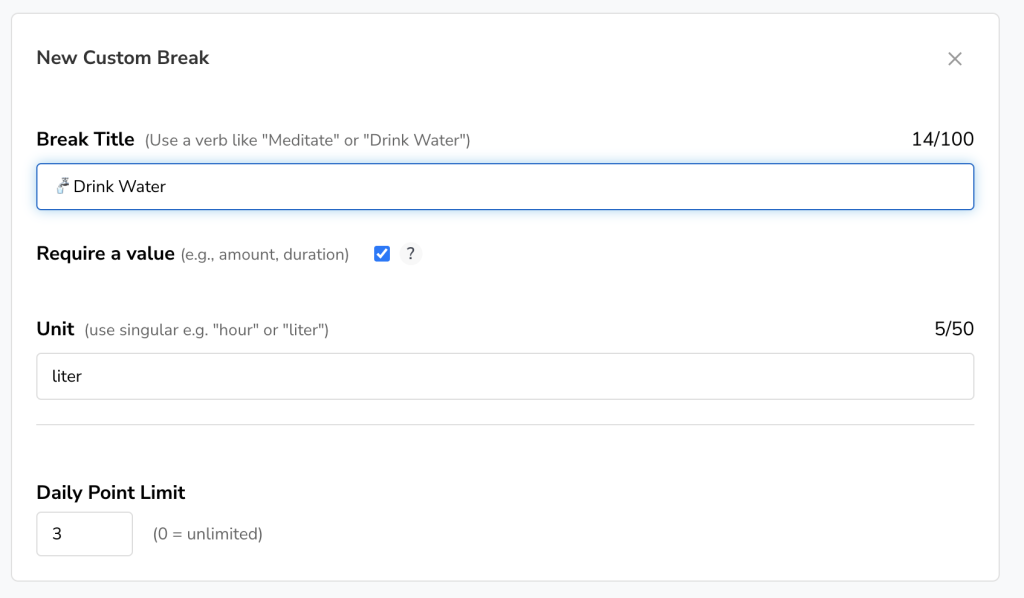
Get ideas for more custom breaks here!
Note: Once you create a Custom Break, it will be available for future Custom Break challenges to use and can be accessed by clicking ‘Choose from Existing Breaks’.
Once the challenge is published and it begins, participants can click “Log a Break” on the challenge leaderboard to self-report what they’ve completed.
Here’s an example of how a participant would log a Drink Water custom break:
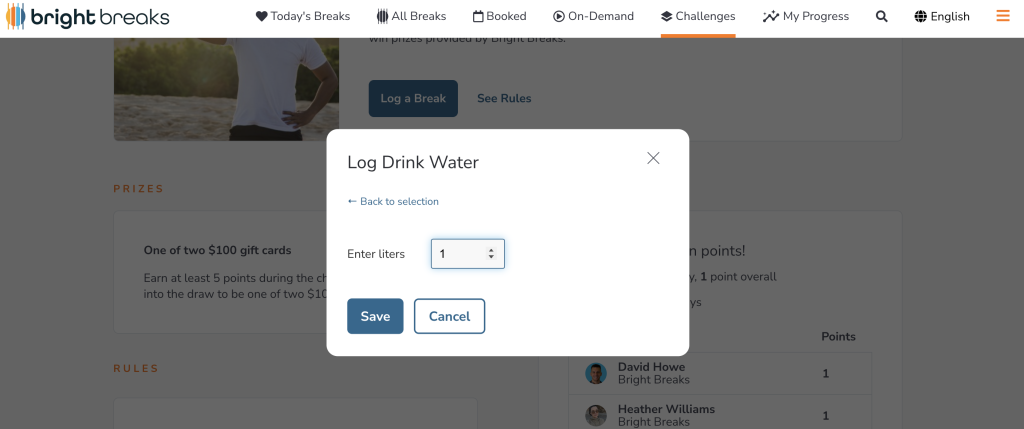
4. Continue to create as many custom breaks as you like, follow the rest of the steps to complete setting up your challenge as found in How to Set Up a Quest or Challenge here.
Questions? Reach out to
This is the very first version and we plan on making improvements based on your feedback!



