What is the Advocate feature? #
The Advocate feature lets Champions (those with full Champion Portal Access) assign members of their organization to have access to the Challenges tab of the Champion Portal. This allows for advocates to run challenges or quests for the entire organization or for a group determined by the Champion.
Typically supervisors or managers of departments, wellness committee members or others motivated to run a challenge for within their scope of influence are ideal candidates to be Advocates.
How to Assign an Advocate #
Step 1 – Head to the Team tab in your Champion Portal
Step 2 – Click the ‘+ Add Advocate’ button
Step 3 – Enter the email address of the person you’d like to assign as an advocate
Step 4 – If you would like the Advocate to be able to run challenges or quests for the entire organization, leave the ‘All Members’ button selected.
To limit the Advocate’s scope to a particular group of organization members, click ‘Select Members’ and then click the ‘+ Add Members to Manage’ link that appears. Enter (copy and paste works!) the list of email addresses belonging to your organization members you want the Advocate to be able to run challenges for. Note: If your organization has multiple domains in use per org member, or there are alias email addresses in use, ensure the email addresses entered match those used to access Bright Breaks. Once you’ve added the desired org members, click ‘Add Members’.
Step 5 – Click ‘Invite Advocate’. An email will be sent to the Advocate you assigned with a link for them to accept the invitation. The new Advocate will now appear in your Team tab and be noted in the Members tab of the Champion Portal.
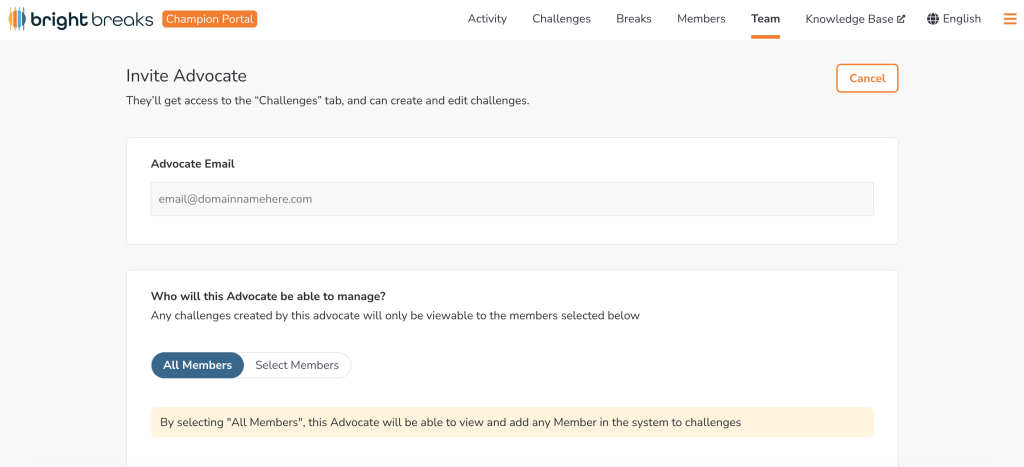
What Can Advocates Do? #
Advocates you assign will be able to:
- See the ‘Challenges’ tab of the Champion Portal but no other tabs other than the link to the Knowledge Base.
- They will only be able to see the Challenges and Quests they created in the Champion Portal.
- Have use of all of the break challenge and quest features and Step Challenge feature if your organization has access to it
- This includes individual and team-based challenges and limiting visibility to a specific group within their assigned scope
Advocates cannot access gift card balance within Bright Breaks if your org has purchased any without Champion approval. When communicating to Advocates, be sure to set the appropriate expectations for prizing as per your organization needs/preference. If you would like Advocates to be able to use specified gift card balance you’ve purchased, or you would like to purchase gift card balance for your Advocates to use, reach out to .
Resources to Promote the Advocate Feature #
ATTN Leaders, Managers, Supervisors, and Wellness Enthusiasts
Would you like to run a Bright Breaks challenge or quest just for your team?
Bright Breaks has an ‘Advocate’ feature which allows for team connection enthusiasts like you to engage their colleagues in well-being with challenges and quests!
How it works:
- Once assigned, you will have access to a Challenges page to granting you the ability to set up challenges and quests for your <department, team, location>
- Pre-made templates are provided, including focuses on specific break categories
- You can run challenges encouraging individual participation or teams
- Promotional materials are provided as well to help you get the word our
- Your challenge or quest winners are chosen by you and prizes are <GIVE INSTRUCTIONS REGARDING PRIZING>
- Setting up and running challenges are easy, and how-to documentation is provided.
Interested? Reach out to <Contact> to learn more and get started.
Google Slide – Click File, Download, Microsoft Powerpoint to download .pptx, Click File, Make a Copy to generate your editable Google Slide.
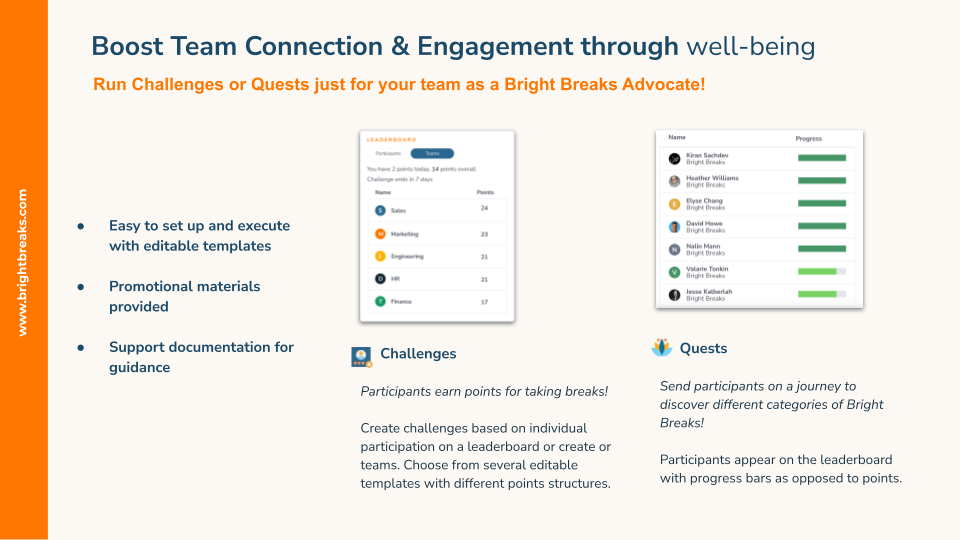
After an Advocate is Assigned #
Share the below PDF with them and direct them to this knowledge base article.



