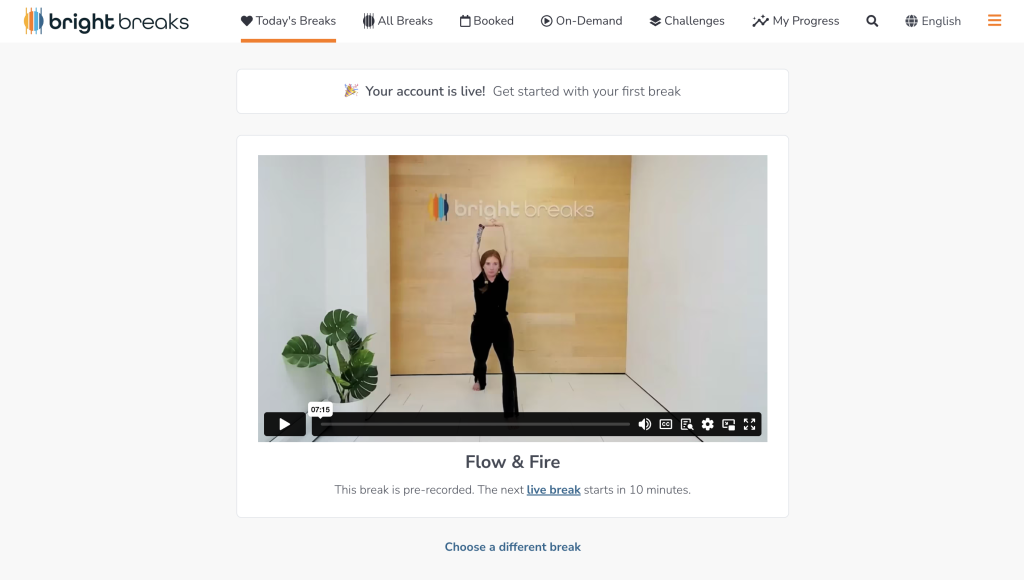Follow these quick steps to create your account and start getting personalized break suggestions:
1. Signup Page #
Visit brightbreaks.com/signup, enter your email associated with your organization, and click “Join your team”.

2. Enter Your Personal Details #
Fill in your name, create a password, and click “Create Account.”
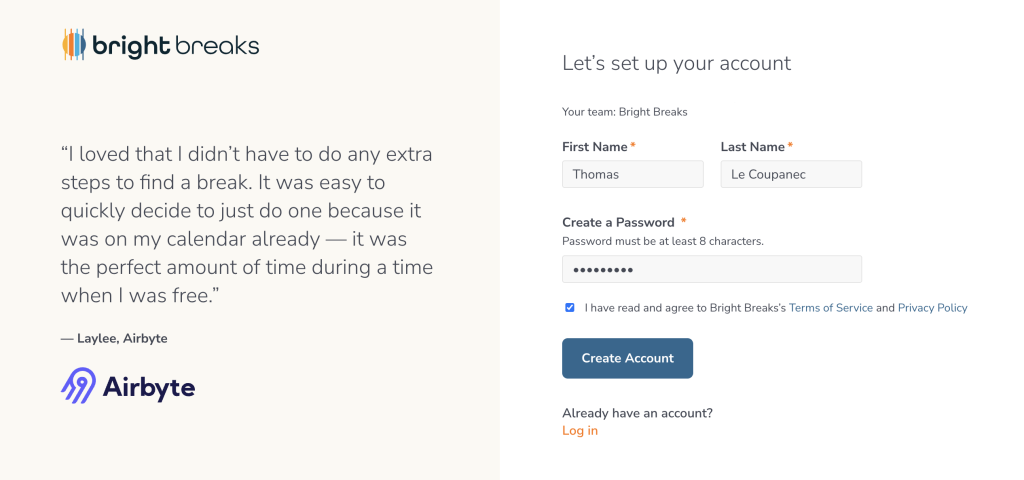
3. Choose Your Break Preferences #
Let us know what types of breaks you’re interested in—like stretching, meditation or nutrition.
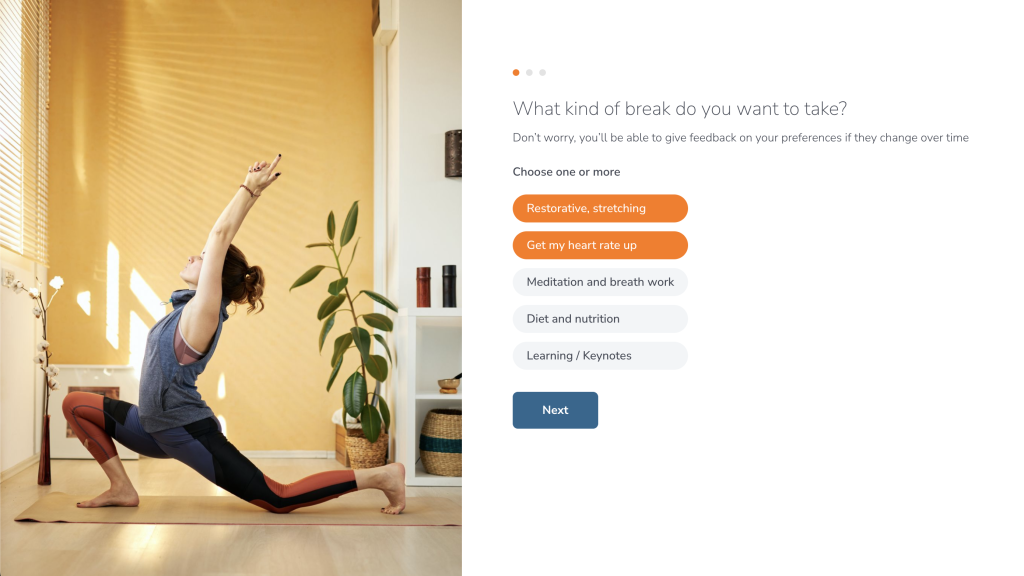
4. Pick the Best Times #
Select the times of day you’d like to receive break suggestions.
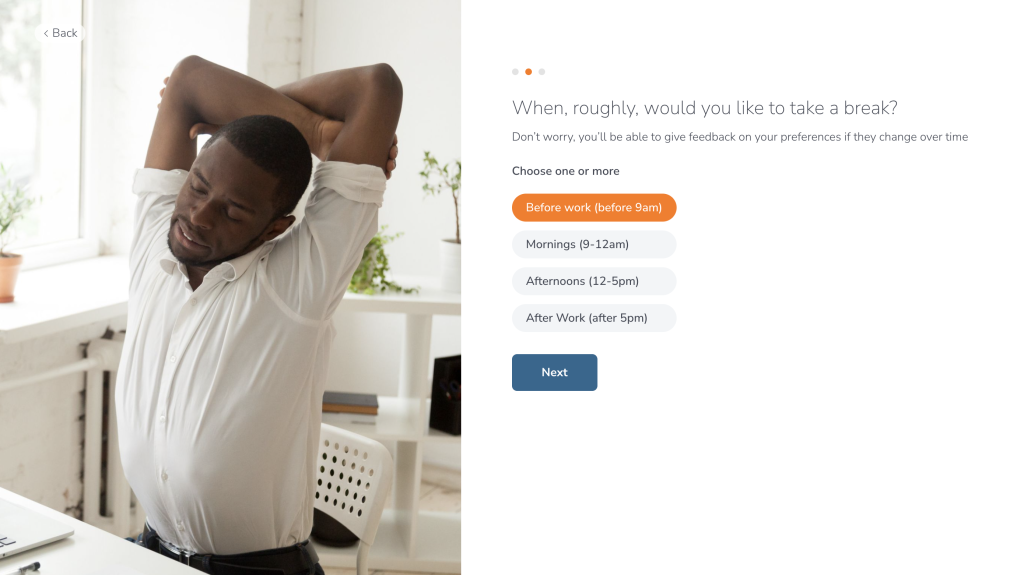
5. Connect Your Calendar #
Sync your calendar to get breaks added automatically when you have time.
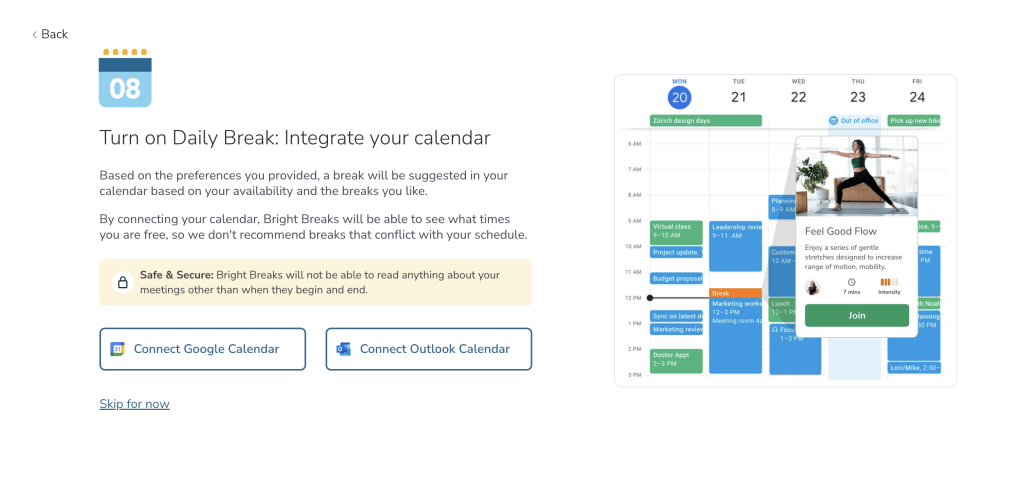
6. You’re In! #
Explore and enjoy live or on-demand breaks anytime.